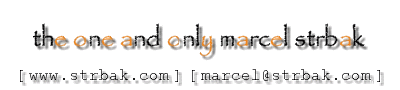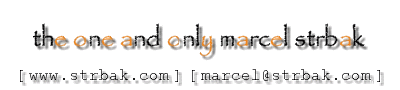
| 1> Go to C:\ 2> Find C:\config.sys file (if it exist) 3> Find file "emm386.exe" somewhere on your C:\ drive. If you use DOS it should be present in directory C:\DOS, if you use Windows, try to look for it in C:\WINDOWS or C:\WINDOWS\SYSTEM directory (or C:\WIN2000 etc.) 4> Write down where is that emm386.exe file 5> Go back to config.sys file 6> Edit config.sys files (for example using Notepad) 7> Add line: C:\path_to_emm386.exe_file\EMM386 ON (e.g. "C:\WINDOWS\EMM386 ON") 8> Save config.sys file 9> Reboot your computer and try running Pirates II. again. |